6 Best Image Optimization Plugins for WordPress (Compared)
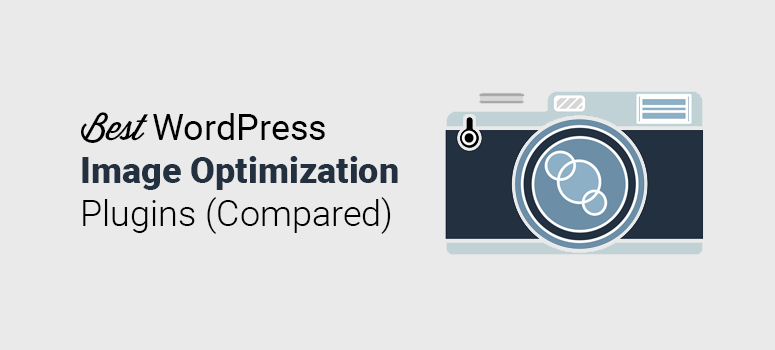
Are you looking for the best image optimization plugins for your website? That’s a good idea! Every great website needs images to grab the attention of visitors. Whether you’re a blogger, an eCommerce site, or a small business, images make your website look professional. But, if you’ve got a lot of images on your site, you’ll also need image optimization plugins to make sure your site is running at top speed.
In this article, we’ll show you the best image optimization plugins.
At a Glance: 6 Best Image Optimization Plugins for WordPress
Why Do You Need Image Optimization Plugins for Your WordPress Site?
Images on your website make your content more engaging for readers. They’re a must-have on your site if you want your visitors to stick around long enough to become customers. But images are much larger in size than plain text. Because images are so much larger, they can slow your website’s speed down to a snail’s pace.
Having a speedy website is important. Users today have no time or patience to sit around and wait for your website to load. In fact, 47 percent of customers expect a web page to load in 2 seconds or less. So, if your website doesn’t load fast enough, users will abandon your site in search of someone else’s.
But what can you do to speed up your site while keeping your important images? That’s where image optimization plugins come in.
To improve the speed of your WordPress site, you need to optimize your images. Image optimization plugins can optimize your images for you automatically, so you don’t have to know a thing about photo editing or code. And you don’t have to worry about sacrificing the quality of your images either.
Not only does optimizing your images help with speeding up your website, it also improves your search engine optimization (SEO) as well.
All of these image optimization plugins will optimize the photos on your site so that your WordPress website is speedier and your site gets found more easily by users searching the web.
Get ready to make your website lightning fast. Check out our list of the best image optimization plugins for WordPress.
1. Shortpixel Image Optimizer
ShortPixel Image Optimizer is an awesome WordPress image optimization plugin. The plugin installs directly into your WordPress dashboard where you can easily manage the image reduction process. As soon as the plugin is installed, every new image you upload to your site will be automatically compressed. You can also use the ShortPixel plugin to compress all of the images previously uploaded to your site with just the touch of a button.
With this powerful plugin you can compress JPEG, PNG, GIF (still or animated) images, and PDF documents. There’s no file size limit and you can optimize thumbnails as well as featured images.
You can use ShortPixel Image Optimizer for free and optimize up to 300 images per month. If you need to optimize more than 300 images per month, you can upgrade to a bigger plan starting at only $4.99.
2. Automatic Image Compression & Bulk Image Compression
Automatic Image Compression & Bulk Image Compression for WordPress by wpslash is a great tool to optimize and compress all your images. It’s lightweight and simple to use so you can quickly improve the performance of your website.
This plugin will automatically compress JPEG, PNG, and GIF images as you upload them; or you can compress images in bulk all at once. With Automatic Image Compression & Bulk Image Compression there are no limits on file size or number of images you can compress.
Automatic Image Compression & Bulk Image Compression costs only $29 for a regular license and includes future updates and 6 months of support from wpslash.
3. SEO Friendly Images Pro
SEO Friendly Images Pro for WordPress by Pascal-Bajorat is another useful image optimization plugin for your WordPress site. This plugin doesn’t compress your images but it’s a full-featured solution for SEO friendly images.
SEO Friendly Images for WordPress automatically optimizes all alt and title attributes of images in your posts, pages, and third party plugins. Alt and title attributes are important to improve your website ranking in search engine results. This powerful plugin can also optimize your links by automatically adding title attributes based on its content. Another cool feature is their Lazy Loader which boosts your website’s speed and performance by delaying the loading of images in long web pages that the user won’t see until they keep scrolling.
A regular license for SEO Friendly Images Pro is only $20 and, with that, you get future updates and 6 months of support to help you if you run into any problems.
4. reSmush.it Image Optimizer
reSmush.it Image Optimizer is quickly becoming one of the most popular image optimization plugins available. This plugin allows you to optimize your images as you upload and they also offer a bulk operation to optimize all of your previously added images in just 2 clicks.
The reSmush.it plugin accepts JPEG, PNG, GIF, BMP, and TIF files but only up to 5mb. You also have the option to exclude certain photos from being optimized in case you need to add an image to your site in full size.
A huge plus is that reSmush.it is totally free to download and use.
5. EWW Image Optimizer
EWWW Image Optimizer is another powerful image optimization plugin for your WordPress website. With this awesome plugin you can automatically optimize new images as you upload them as well as the images you’ve already uploaded to your site.
This plugin gives you the option to convert your images to the best file format. You can also choose the pixel perfect compression or high compression options. That way your image quality looks exactly the same to users.
EWWW Image Optimizer boasts no speed limits and unlimited file sizes. They also provide free image backups to store your original photos for 30 days.
Their plugin is free to download but if you want additional features, you can upgrade with one of their API plans.
6. Compress JPEG & PNG Images
Compress JPEG & PNG Images by TinyPNG is another great WordPress plugin to compress your images and make your website faster. You can automatically optimize new images on upload and easily optimize images in bulk that are already on your site.
You can set a maximum width and/or height so that you can automatically resize large image uploads. There’s no file size limits and you can preserve copyright metadata, creation date, and GPS location in your original images if you need to.
Compress JPEG & PNG Images is free to download and use but only for 100 images per month. If you need to optimize more images each month you can upgrade your account.
We hope you enjoyed this article on the best image optimization plugins. Now you’re ready to optimize your images and make your site speedier. Not only will you be happier with a super fast site, but your website visitors and customers will be happier too.
If you were a fan of this article, check out our post on the 25 Best Tools for Freelancers to Scale a Real Business





Comments
Post a Comment